But can you trust it? Is Trim legitimate? Is it safe or a scam? How does Trim work? And most importantly, does it really save you money?
You’ll find the answers to all of those questions below in our complete Trim app review.
Trim Review 2021
Contents
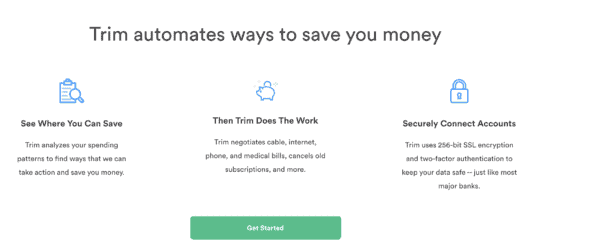
How Does Trim Save You Money?
Trim is a personal finance app that’s designed to help you cut the costs of your everyday expenses. Available on both iPhone and Android, the app offers a number of different ways to save money with practically zero effort on your part.
These include:
Trim Bill Negotiator
The bill negotiation tool is the jewel in Trim’s crown and the one feature that most people know it for. Once you sign up, you’ll link the service to your bank account as well as to your Internet, cable, and cell phone providers.
You also provide a copy of your latest bill. The app then gets to work using either an automated chat bot or a real live agent to talk to your service providers and negotiate a better deal.
By doing this, the company’s goal is to reduce the amount of your spending, often by as much as several hundred dollars at a time.
Of course, we should point out that this is nothing you technically couldn’t do yourself.
You could well pick up the phone to your cable provider and try to haggle for a better offer, but that’s time-consuming, often annoying and, unless you really know your way around your bill, often less effective than letting Trim do the work for you.
That means less time tearing your hair out on the phone to your provider and more time to spend on making your new side hustle a success.
Perhaps the best part is that Trim doesn’t just do this once. The service regularly scans your bills and looks for ways to help you save.
For example, if your Internet bill suddenly goes up after a fixed period, Trim will spot this and get on the case to get you off that deal and onto something better.
Trim Subscription Cancellation Service
Though you may not agree, we actually think trim’s subscription cancellation feature is even more useful than it’s bill negotiating tool. Think about it.
How many times have you noticed a payment go out for a subscription service you haven’t used in ages?
How many times have you intended to get online and cancel that subscription, only to find that you never get round to it?
Don’t worry, you’re not the only one.
Lots of sign up for free trials and then forget to cancel them when the payments kick in, or subscribe to a streaming service to watch a particular series and then forget to unsubscribe when the series is over.
Trim solves this problem by going through your recent transactions and noting all of your regular, recurring payments.
If you spot any that you want to cancel, all you then have to do is text “Cancel [name of service]” and Trim instantly does the work for you.
Trim Simple Savings
If you’re looking for an easy way to achieve your financial goals even on a low budget, you might find a lot to like about Trim Simple Savings.
The service uses a simple set-it-and-forget it approach through which you tell the app how much you want to set aside each week.
From there, the app automatically takes that amount out of your checking account and puts it in a savings account with a 4% annual reward on the first $2,000. After that, you’ll earn .001% on any extra money you save.

Trim Money Management Features
Alongside it’s more popular money-saving features, Trim acts much like a regular money management app with additional features such as:
Budget Tool
Set a monthly budget and the app will monitor your spending regularly. It can even send you notifications to keep you updated on how well you’re sticking to that budget.
Spending Analysis
As well as monitoring on a month-to-month basis, the money management tools can help you compare your spending across multiple months to identify spending habits and identify new areas for savings.
Is Trim Safe?
So, we’ve looked at all of Trim’s main features, but are they safe to use? The good news is that yes, the app is safe and secure.
The company is proud of their encryption provided by a service called Plaid. This ensures that Trim can’t access login information and is limited to read-only access on any accounts that you sync to the app. In other words, there’s no way they could use their access to steal your money or data.
Even then, you can revoke this read only access at any time if you’re not happy with the service provided.
Speaking of data, the 256-bit SSL encryption and two-factor authentication process is the same used by most banking apps, ensuring data is well protected at all times.
How Much Money Does Trim Save You?

Even more so than the app’s legitimacy, the one thing most people want to know about Trim is how much it can actually save you. The company boasts that its users save an average of $600 per year, making for an average of $50 per month.
Of course, any company is always going to post the best-possible-scenario in their sales literature, and a lot of user reviews seem to suggest that savings in the region of $200 – $300 per year are much more common.
Still, that’s nothing to be scoffed at, especially if you’re aiming to limit your money spending as much as possible.
How Much Does Trim Cost?
Trim offers a free service which, on the face of it, does sound appealing. However, keep in mind that if you use the bill negotiation tool, Trim will charge you 33% of the total annual savings, payable up front.
So, let’s say that the app is true to its word and saves you $600 a year. In order to see that saving in the long-term, you’ll have to pay $198 upfront, which can be a little steep if you’re trying to save money.
Still, overall, that’s still a saving of $402, which is still pretty good going. If you decide to pay for the premium version, you’ll spend $10 per month.
This comes with a 14-day free trial, a 30-day money back guarantee, and a bunch of additional premium features such as:
Financial Coaching
This service gives you unlimited email access to a financial coach who can help you to achieve goals such as getting out of debt.
Medical Bill Negotiation
If you’re paying over the odds for your medical bills, Trim can use its same bill negotiating tools to get you a better, much more fair deal.
This could include getting a discount off your bill, setting up a 0% payment plan, or even negotiating a settlement.
Automated Credit Card Payments
The TrimPay tool will automatically manage your credit card payments to help you pay your balance off quicker.
More Frequently Asked Questions About Trim

Is Trim available outside the United States?
Unfortunately not. Trim seems to be limited to US residents only. You need a US phone number to sign up and all of the tools and features are tailored towards US services and US customers.
Why does Trim need access to my bank account?
Trim connects to your bank account so that it can monitor your transaction data in order to provide you with spending analysis, budgeting tools, and it’s popular subscription cancellation service.
Is Trim legitimate?
Yes, absolutely. Trim is a legitimate company that helps you to save money. It uses safe, secure processes that are the same as with any banking app.
Does Trim Really Save You Money? Our Verdict
So, is Trim a scam or can you genuinely trust this app to save you money? After giving the app a trial run and checking out scores of genuine user reviews, we’re happy to report that no, Trim isn’t a scam and yes, it’s a perfectly legitimate way to save.
The only question is how much. After all, while savings of several hundred dollars are all well and good, that 33% charge does mean that all isn’t quite what it seems.
If Trim says they can save you $400 , for example, then you have to be mindful that 33% of 400 is $132 and you’ll be charged that $132 up front.
In other words, while you’ll end up saving money in the long-run, you’re going to have to pay out in the short-term for the privilege of doing so. While that may not be a bad thing if you’ve got the money to spend, if you’re trying to save as much as possible, then you might want to consider other ways of doing so, such as taking on our no-spend challenge or even starting your very own sinking fund.

