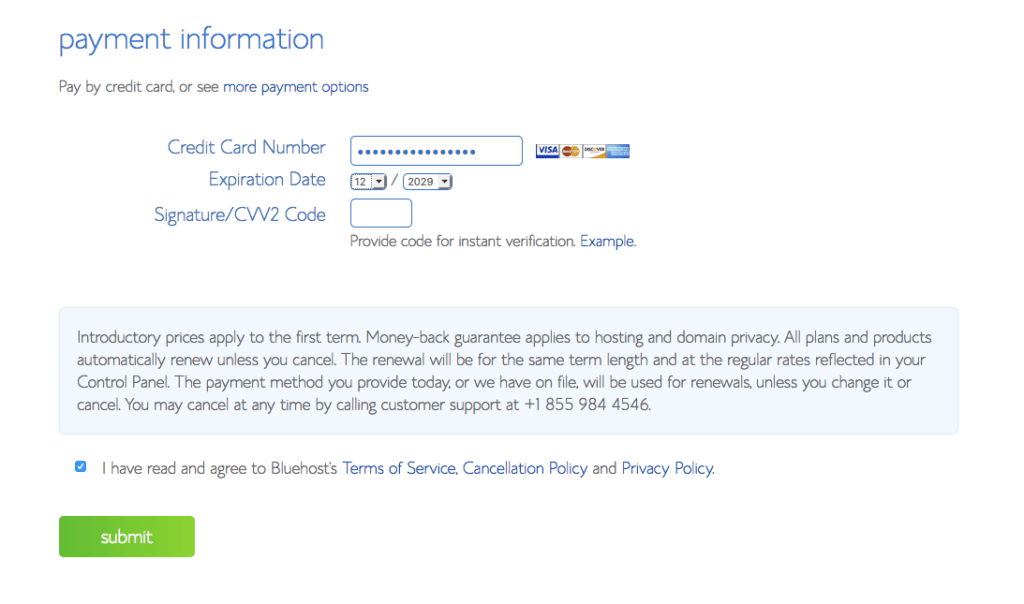I understand that it can be very overwhelming and daunting if you’re not a tech wiz! But given the correct guidelines, tips and directions, you’ll be right on your way to create your very own WordPress blog.
I’ve made my fair share of mistakes when it comes to setting up my blog the right way from day one.
That’s why I’ve compiled the most useful tips from my own experience when it comes to starting a WordPress blog from scratch the right way.
This comprehensive tutorial is for people like you who are looking to build their very own blog business in order to make some passive income, create the life of your dreams and make extra money.
What do you need to start a blog?
Contents
Believe it or not, you only need the following 3 things to start a WordPress blog:
- A domain name
- Web hosting
- Your undivided attention for the next 30 minutes!!
I’ll walk you through the basics of choosing a blog niche, how to come up with a domain name and how to setup your WordPress blog with Bluehost.
Disclosure: This post contains affiliate links, that means at no additional cost to you I will make a commission if you make a purchase. I only recommend products and services that I love and trust.
What You’ll Learn
By the end of this tutorial, you should be able to:
- Choose a suitable(and profitable) blog niche
- Choose a domain name you’ll not regret later
- Setup your WordPress blog with Bluehost
To skip to the sections most relevant to you, click on the links below:
What is A Domain?
How Does Hosting Work?
Start Your Blog Now!
Why You Need Hosting
Before you decide to start your awesome blog with Bluehost, it’s important to understand why you need hosting.
If you’re new to blogging and have no clue where to start, it can be really enticing to go with the free option of starting your blog with a free-hosting site like Blogger.
Let me tell you something, DO NOT make the rookie mistake of not getting hosting for your blog!
Having a reliable hosting company behind your blog is the single most important and best thing you can do. That’s because any blog has to live on a “space” on the internet, much like renting your spot in the virtual world.
If you OWN your domain, that means you have full control of your work, content and responsibility over your blog business.
For example, when you run your blog by using a free-hosting site, its not your name on the line if anything happens. If you get complaints, the host has to act quickly to fix the situation. You’re going to be the one caught in the line of fire and losing everything.
What Is A Domain?
Just like you, I had no idea what a domain was until I decided to do a Google search once and for all!
Think about it this way.
A domain for a website is just like buying your own home, in which you own the place and you have the right to make any changes you like to your home.
When you purchase a domain, you own the space you are occupying on the internet.
If you just want to set up a FREE blog without a domain with Wordpress or Blogger, then you are essentially renting a space on the internet without having the ultimate controls over the designs, the content and the potential earnings of your website.
How does hosting work?
A hosting provider such as Bluehost, Wix and iPage are like landlords on the internet. They provide a service in which they maintain the domain, give you customer support and provide you with administrative resources.
Most hosting providers will provide you with different packages with different features included.
So far, I have been a customer with Bluehost, Wix and iPage. Honestly, I love Bluehost the best!
My experience with Bluehost has been positive ever since launching this blog. Their excellent customer service, easy to use hosting pages and affordable prices are all reasons why so many people use AND recommend them daily.
How To Choose Your Blog Niche
Now we’re getting to the meaty stuff of your blog business.
Before you spend some time coming up with a great domain name, you should also consider the best blog niche you’re going to write about.
When it comes to starting a blog, the most common mistake I come across(including through my own experiences) is not thinking about blog niche.
Below are some blog niches that are profitable and great for beginners:
- Personal Finance(e.g. Frugal living, work at home jobs)
- Health and Wellness( lose weight, healthy diet etc.)
- Personal Growth(habits, learn skills, life hacks)
- Beauty and Fashion
- Parenting
- Home Decor
- Lifestyle(mindfulness, green living, alternative lifestyle)
*Starting a blog is the easy part, but making money from it can be challenging. Get yourself on the absolutely FREE 7-days email course Profitable Blogging Foundation to make your first $1000 blogging!
How To Choose Your Domain Name
So, hopefully by now you’ve decided on your blog niche! I know you’re excited to get started, but it’s time to learn about domain names.
Your domain name is crucial to the success of your blog. Its basically the address(URL) of your website that people will search for to visit your website.
Now, this is the part where some people get stuck and don’t follow through( I know I am one of them!)
I wanted to start multiple blogs multiple times, and when I get to this step and type in the domain name I like, most of the time they were taken( bummer, right?)
But don’t worry, I’ve got you covered. Here are some websites and resources that will help generate some great ideas for your domain name.
15 best domain name generators
Website name generator, URL generator and company name generator.
Start Your Blog Now!
Step 1: Go to Bluehost’s Home Page
To start a WordPress blog with Bluehost, you must first visit their Home Page. After clicking on the link, it should take you to a page that looks like this:
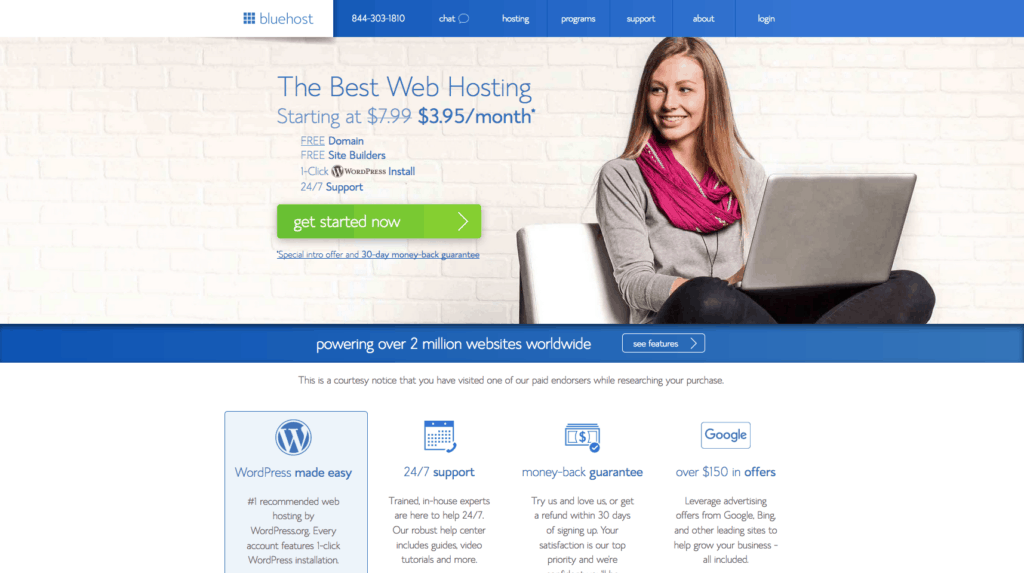
Just click on the green button that says “get started now” to start choosing a web hosting plan.
If you’ve never ever started a website or blog before, my advice would be to start with the “basic” plan. If your needs ever change in the future, just log in to your account or contact Bluehost support to modify your plan.
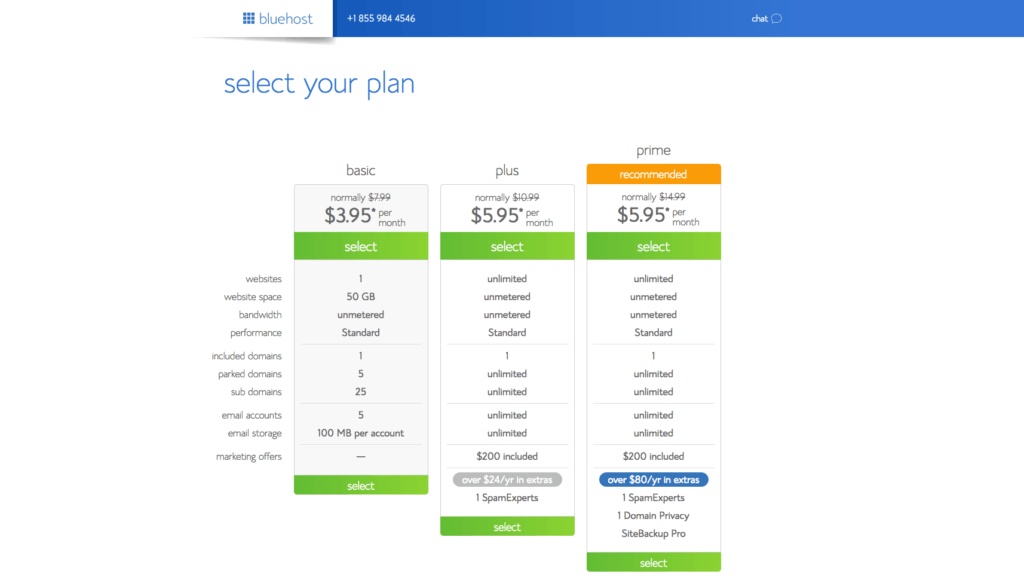
Step 2: Select Your Plan
Once you have chosen your plan, the next thing you see on the screen will be this:
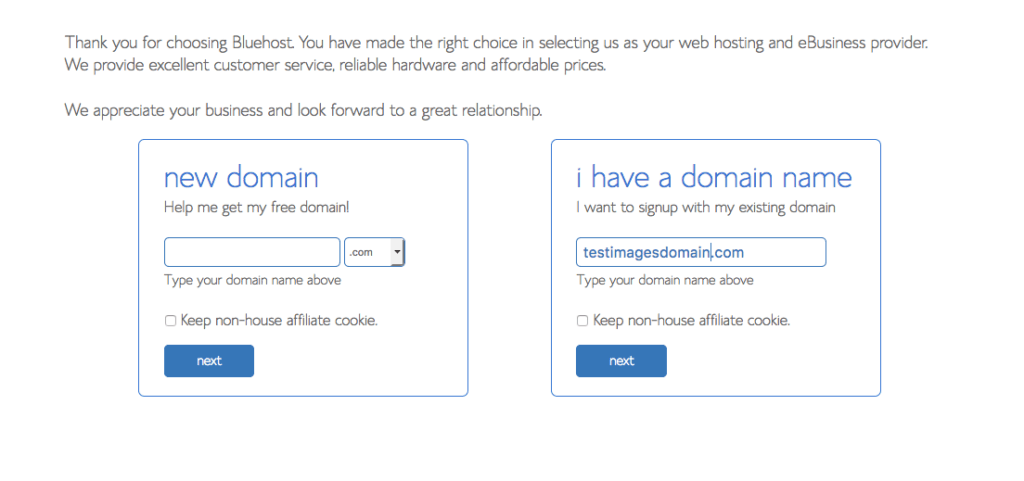
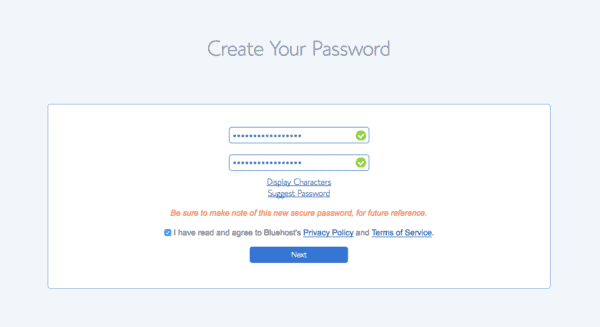
Step 4: Create Your Account
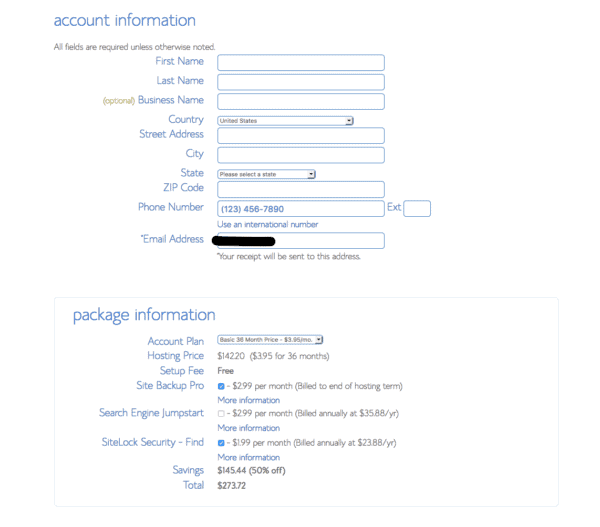
Fill in all of your personal information in the first half of the form. When it comes to the account plan, you can change the hosting price by selecting the duration you want.
I personally prefer a 24 months plan as I have a budget for my business. If you are committed to creating engaging content on your website, or if you need your website to market your business, then I strongly recommend choosing the 36 months plan so that you get the best value for your money.
The great thing about Bluehost is that when you create an account with them, you will get your domain for free in your first year of hosting with them. Some hosting companies like WordPress who offer the premium versions of your existing free blogs do not provide you with a free domain. You have to pay extra just for domain itself.
All right! Have you completed this step yet? Double check if you have all your details entered correctly. Once you are certain that you have done so, click submit. The next thing which appears on your screen should be this:
Step 5: Payment
When it comes to paying for anything online, I am super paranoid about the terms and conditions of the companies that I am doing business with. So, if you are a super cautious person like me, I urge you to read through the Terms of Service, Cancellation and Privacy Policy before you move on to the next step.
Step 6: Choose a password
From this step onwards, the process just gets easier and easier. Now it is time to create a good password for your account. Remember to keep a copy of your password and login usernames as you will need them to login to your WordPress blog’s dashboard as well as verify your identity when contacting Bluehost support.
After you are done with your password, you will the see the following window.
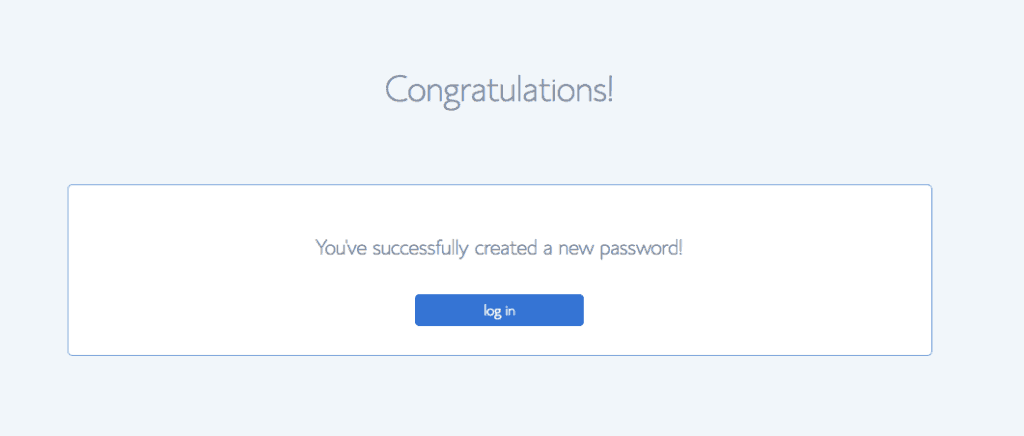
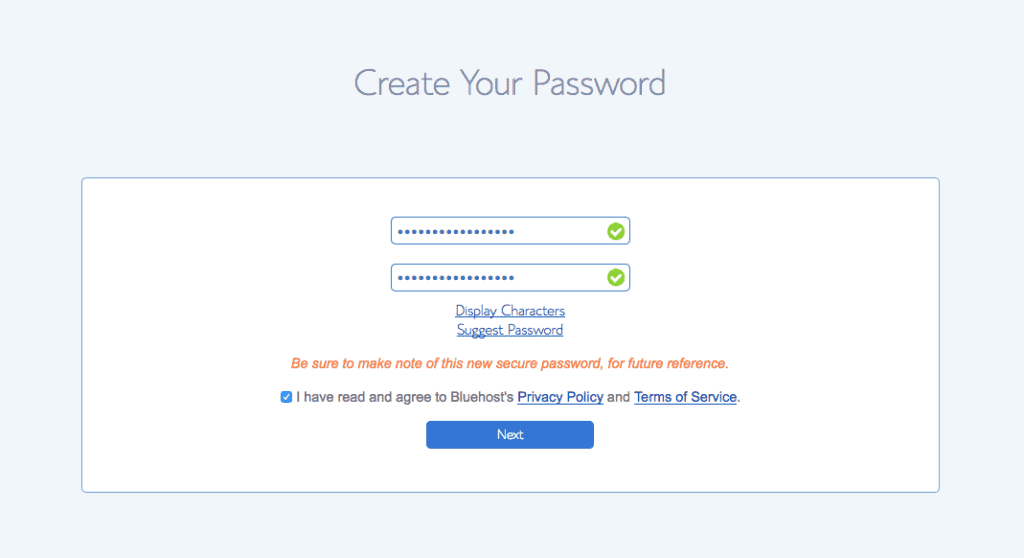
You can then login to your new account and voila! Your blog is created!
Choosing a Theme and Launching Your Website
Step 7: Choosing a Theme For Your Website
Now that you have done the difficult parts of choosing a domain, paying for your hosting and creating an account with Bluehost, it is time to work on the appearance of your website or blog. WordPress is the blog interface that Bluehost uses, thus you will see a WordPress themes page next.
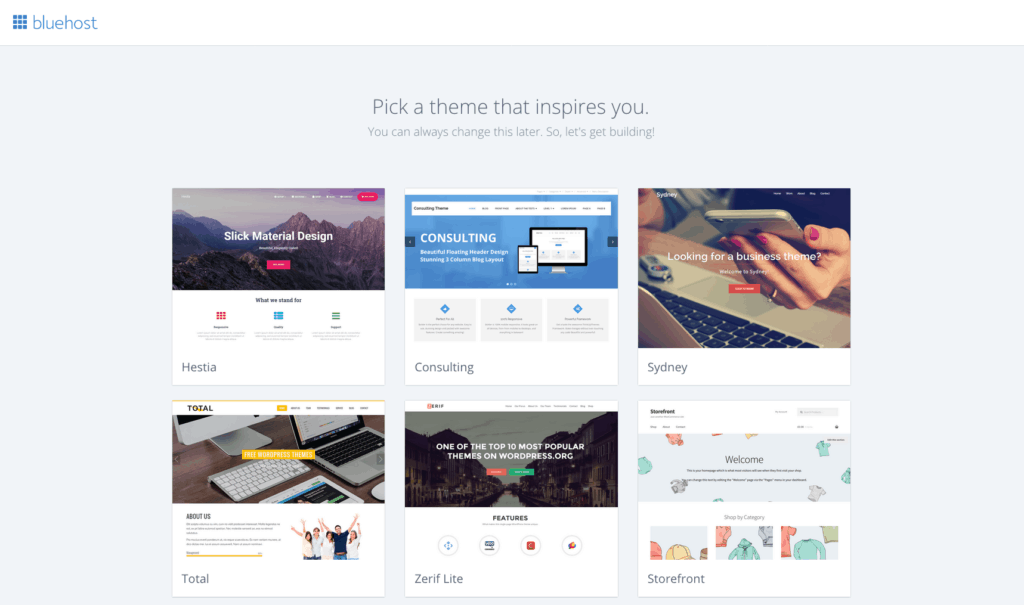
WordPress has many free themes for you to choose from, from professional looking ones to a more chic kind of theme, just click on to the one you find the most appealing to you.
Don’t worry, if you don’t like the theme you chose in the beginning, you can always modify it later. Once you have selected a theme, you will be logged into the WordPress dashboard that will help you with the last step of launching your website.
Click on the type of website you want to create. Choose between Business or Personal.
Once that’s done, you should see this on your screen. The next step would be to start building and launching your website!
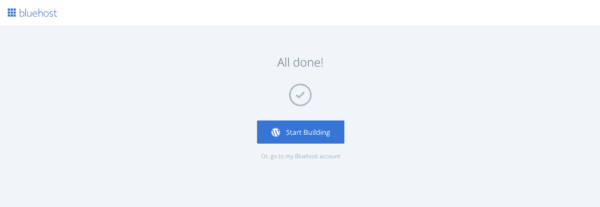
Step 8: Time to Launch Your Website!
Time for blast off! You can now begin to launch your website!
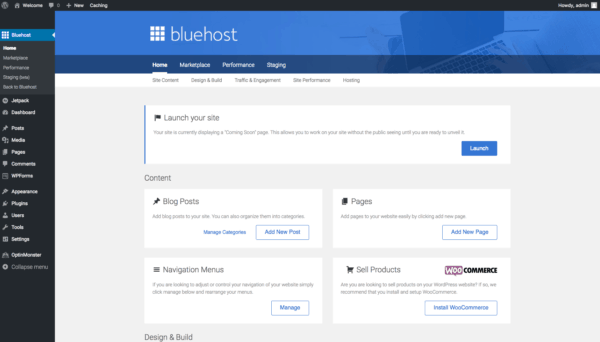
Click on the “launch” button to get started. Before you publish your site, it’s time to create a site title that fits in with your website’s brand and purpose. Normally, your website title would be the same as your domain name. Some people choose to use their names as their brand, while others have a business name.
It’s totally up to you. Don’t rush this step. Your website title and brand is very important.
It’s the first impression you give your readers and future clients! Make it count.
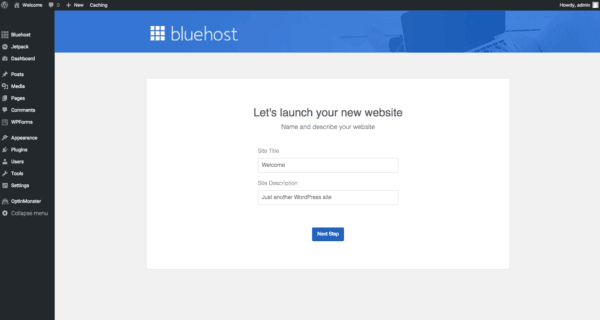
Congrats!
That’s it! CONGRATULATIONS! You have started AND launched your blog. How exciting!!!
As a newbie blogger myself, I know how hard it is to find affordable resources and tools to help you get started with your blogging business.
That’s why I have included this free guide of 10 blogging tools you can use starting today to help you succeed as a blogger. If you ever lose faith in your blogging journey, here are 6 mindset hacks you can adopt when things get really tough.
Build a money making blog
Let’s be honest here. I know you want to start a blog because you’ve read all about those income reports on Pinterest.
Mind boggling, isn’t it?
With all that free information floating around online, it’s can get very confusing to figure out how to build a money making blog.
I’ve invested thousands of dollars into online courses on how to make money blogging. Learning from the pros have taught me so much about the building blocks of a money making, profitable blog.
Want to make your first $1000 blogging? Why not join me on the Profitable Blogging Foundation 7-day email course that’s absolutely FREE and packed with tools, resources and actionable strategies?