[wc_divider style=”dotted” line=”single” margin_top=”” margin_bottom=”” class=””][/wc_divider]
If you don’t have time to read this post in length, skip through to the sections here:
Spring cleaning your Pinterest profile:
- spring cleaning your personal boards
- spring cleaning your group boards
- spring cleaning your board’s content
[wc_divider style=”dotted” line=”single” margin_top=”” margin_bottom=”” class=””][/wc_divider]

Let’s Start from the very beginning
Contents
If you’ve been using Pinterest for a while, you’ll understand the basics of Pinterest marketing and strategy. When it comes to gaining followers, growing your monthly views and getting click throughs to your blog, the key to success is CONSISTENT, QUALITY CONTENT.
That’s why it’s so important to have carefully curated and manicured boards!!! So let’s work on your board covers for a minute.
Do all of your Pinterest boards have a beautifully designed board cover that represents your brand? If not, then it’s time do some spring cleaning! The important of board covers are quite underrated. Having organised looking boards on your Pinterest profile increases your rate of gaining more followers.
Think about it! Would you hire somebody with an uncouth and untidy appearance? Well, you might complain that this world is unfairly facetious, but there you go. People do judge things or people by its cover.
Finished with your board covers???

Spring cleaning your personal boards
Now, I need you to go to your Pinterest profile right now and take a look at how many personal boards you have.
I started with a whooping 120 boards at one point. YES, I kid you not.
I just started pinning like crazy on Pinterest without a clear strategy because I had no idea what business I was running. (It’s very important to know your brand, who your audience is and what kind of content they love!)
Okay, so how do you decide the boards that stay and the boards that don’t?
Let’s go back to the analogy of spring cleaning. When you’re spring cleaning your kitchen/living room/bedroom, first of all you would need to think about what you use on a regular basis, and what you haven’t used for the past 60 days. When I spring clean my Pinterest boards, I will look for the boards that I haven’t pinned to for the past 60 days. If I haven’t actively pinned on them for 2 months, then it’s time to say goodbye to them!
If you’re already using Tailwind, then you can also use the board insights to help you decide which boards to keep and which ones to spring clean. Take a look at your lowest performing boards. Anything with a repin rate of 2 and below is the board that should be axed!
Remember, whatever you do on your Pinterest business account represents your brand and your business. Keeping things consistent and professional looking is what keeps you above the crowd and helps you gain followers and grows your audience.
Spring cleaning your group boards
Now let’s talk about group boards. I’ve heard talks through the grapevine( Pinterest Facebook groups) that group boards are becoming “out” and Pinterest communities are the “it” thing. Some bloggers or social media managers even claim that group boards are dead.
In my experience, Pinterest group boards aren’t dead but there are lots of low performing group boards out there! The trick is to know how to choose a good group board, when to leave one and how to incorporate them into your Pinterest strategy.
Generally, it’s important to try out group boards for around a month and use Tailwind analytics to decide whether you should stay or leave. If a group board has a repin rate of 2 or higher, you can keep it. Remember, the number of followers or its monthly reach does not matter. The important gauge here is the click through rate of the group board. If you’ve pinned to a group board and received huge numbers of repins and traffic, then it’s safe to say that the group board is a good fit for you.
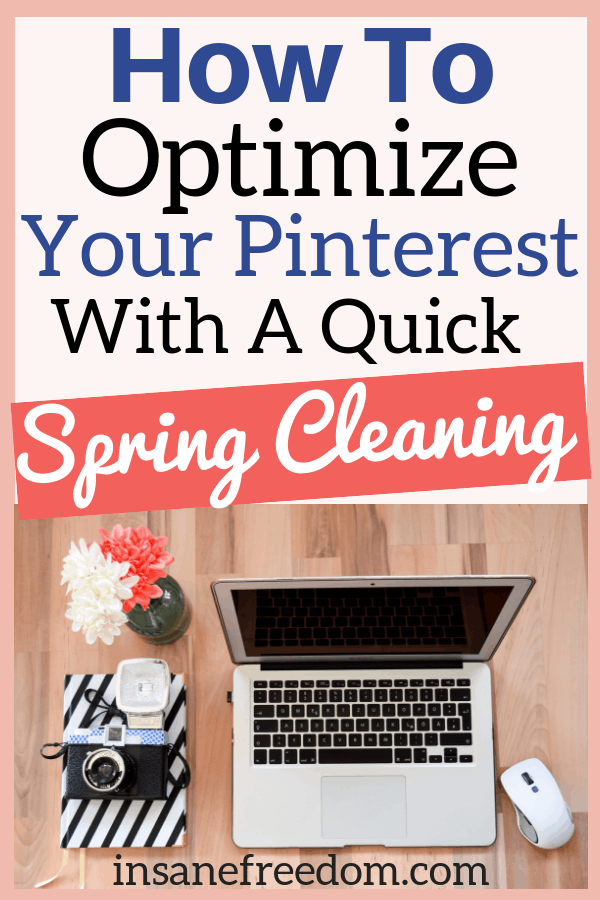
Spring cleaning your board’s content
Once every two months, I will spring clean my Pinterest profile by doing a quick board clean up. It’s important to do a regular spring cleaning for your Pinterest and other social media postings on Instagram. The reason being, sometimes it gets very tempting to post very often( quantity ).
In the hopes of wanting more followers and gaining your monthly views, your Pinterest content might be cluttered and not necessarily the best kind of content.
So what do you do with each of your board’s content? Look for the following and delete/reorganise them!
- Pins with broken or no links
- Horizontal pins
- Stolen pins( this is rife on Pinterest, make sure you don’t save stolen pins!)
- Pins that are in the wrong board: move the pin to the correct board or delete it
If you don’t have the time to sit down for hours just to do a spring cleaning for your boards, don’t worry. Just work on a couple of rows of boards at a time. There’s no particular deadline for this, but trust me!
The end result is worth it.
What Pinterest Topic Frustrates You The Most?
Do you like this post about Pinterest?
I would like to know what particular topic about Pinterest frustrates you the most so that I can write my next blog post based on your opinion.
Leave a comment below, and I’ll reply you. Writing quality content is my highest priority, that’s why it’s very important that you let me know what content you would like to read more about!
