As a full-time Pinterest manager, I’ve made my fair share of Pinterest mistakes. From writing Pinterest titles that are not click-worthy, to making branding mistakes I am still fixing today, the list of Pinterest mistakes I have done continues to frustrate me.
That is why I feel obliged to educate others on Pinterest mistakes that are often made by people who are unaware of them, which in turn will cost them time and money to undo those mistakes!
Why Pinterest is still a powerhouse for traffic
Contents
With 459 million monthly active users, Pinterest is a powerhouse for traffic to your blog if you leverage it effectively.
If you’re looking to grow your blog business, you definitely need to pay attention to marketing it on Pinterest. 4 out of 5 4 out Millennial women and 2 out of 5 Millennial men actively taking advantage of this platform, so if Millennials are the target audience for your brand, it is time to get your business and content on Pinterest.
Just like blogging mistakes that could potentially cost you precious time and money, Pinterest mistakes could set you back from achieving success for months(or even years). That’s why I’ve decided to write about my very own Pinterest mistakes to help you save time, money and energy!
Don’t have time to read it all? Grab your FREE Pdf file of this blog post here.
13 Pinterest Mistakes To Avoid Making In 2021
1. Inconsistent Pin Design
When you are leveraging Pinterest to market your blog or services, it is important to have a consistent design for your pins. A branded, cohesive Pin design is not only great for brand awareness; doing so also allows Pinterest users and your followers to recognise your brand instantly.
So, how do you create a consistent, branded pin design?
A good way to start is by creating 4 to 5 Pin templates using your brand colors and adding your logo on your Pins. That way, your pins will have a cohesive aesthetic, as well as a professional branded look. Lastly, add your website URL on your all of your Pins in a way that showcases your brand but does not obscure your Pinterest Titles.
Adding your watermark logo on your Pins is also another way to deter spammers from stealing your them so that you can protect your blog content, as well as your copyrighted assets such as your ebooks and printables.

Pinterest is more of a search engine than it is a social media platform! If you think that Pinterest is similar to Instagram, TikTok, LinkedIn or Facebook, you are dead wrong.
Sure, Pinterest does have elements of social media such as allowing users to click “favorite” on pins they like, as well as group boards that are not dissimilar to Facebook pages. That being said, Pinterest is essentially a place where people look for inspiration, ideas and solutions to their everyday problems.
Most importantly, Pinterest users use the platform to plan purchases and life events such as weddings, birthday parties and more. Not to mention the fact that shoppers on Pinterest grew by 50% in the first half of 2020, which means half of Pinterest users are looking to buy products on the platform. This is definitely powerful for you if you sell digital or physical products in your business.
In short, Pinterest is the visual catalogue that is so easy to use and access. With more than 70% of its users on mobile, it’s no wonder Pinterest’s audience has grown dramatically over the years.
3. Lacking a Pinterest Keywords Strategy
Most of the time, Pinterest users who struggle to get their content seen lack an effective Pinterest strategy. In order to win at Pinterest, you need to understand how SEO(Search Engine Optimization) works on Pinterest. In layman’s terms, it means knowing how to get your content ranking on Pinterest using the right keywords.
What I mean by that is by using keywords your target audience or potential client is searching for on Pinterest, you are sending them straight to you via your website. Instead of guessing which keywords will work for you, it is important to do proper Pinterest keyword research.
So, where do you start with your Pinterest keywords? In order to find the best keywords to get your content seen on Pinterest, you should peruse the Pinterest search bar. Type in a basic keyword which is relevant to your niche or business. For example, my blog writes about side hustles for millennials. I will start my Pinterest keyword research process by typing “side hustles” into the Pinterest search bar. Remember to choose “All Pins” in the drop down menu on the right hand side of the search bar. Next, click on the search bar to see the relevant keywords to “side hustles”. You will see the following results: Finally, write down all of these suggested keywords on Pinterest. You can either use these longer keywords called “long-tail keywords” as your board titles, write it in your profile description or use them in your Pin descriptions. If you ever wonder why a particular Pin of yours never gets any clicks, here is a quick tip that will blow your mind. Once you have uploaded your Pin on your computer, grab your mobile phone. Log in to your Pinterest account and find the pin. Check and see whether you can see the words or Pinterest Title on your Pin.
Chances are, if you struggle to read anything on your pin, then nobody is going to bother reading them either!
Make sure your fonts are large enough to read on mobile, as well as clear enough for anybody to read. Additionally, avoid using script fonts that are hard to read on mobile. With 85% of Pinners using the mobile app, it only makes sense to have your Pins easily readable and attention-grabbing. Now this is Graphic Design 101 that I learnt the hard way through many pin design mistakes. Logically speaking, anybody with common sense won’t do that. (I mean, here I am judging you when I did the same mistake).
However, it does get a little hard to realise sometimes that when we think a pin is attractive and well-designed, our audience might not. When designing our pins, we might like certain color combinations or fixate on certain bright colors without thinking whether it’s going to be user-friendly. Whenever you are designing your Pinterest graphics, keep your audience, potential new readers, and clients in mind. Appeal to their desire to solve a pressing problem you have the solution to.
When I hit 100k monthly views, I was doing the whole “whoop, whoop!” dance and feeling so proud of myself. You can even read in detail about how I did it here.
I’m sorry to bust your bubble, but monthly views on Pinterest don’t mean anything!!
The most important data you should focus on are the page views and clicks that Pinterest drives for your website or blog.
The most reliable source of information for that, in my opinion, would be Google Analytics. Pinterest’s data could be unreliable at times. You can also sync your Google Analytics with Tailwind, and also look at Tailwind’s useful analytics about your best performing boards, pins and so on. If you’re pinning for business, then you should have a business strategy!! That means everything you do on your Pinterest account should be in line with your brand.
Think about your business’s why.
Are you pinning and sharing content that will help your readers? Or are you just blissfully pinning funny memes, yummy recipes and cute animal photos all day long for yourself?
Pro Tip: Take a look at all your personal boards and ask yourself these questions-
Unlike other social media platforms, content you put on Pinterest can gain momentum over months and accumulate more traffic and attention along the way!
Instead of just uploading a pin and forgetting about it, what you should be doing is fully optimise your Pinterest profile by:
Another important thing to keep in mind: Pinterest is definitely a long game. So it’s definitely a marathon and not a sprint. Don’t expect to get thousands of clicks AND followers within 1 month. And if you don’t work for it, your Pinterest profile will also not work for you. To optimise and capitalise your Pinterest profile effectively takes LOTS of investment in your part.
It can take a lot of trial and error and spending lots of time scheduling pins or manually pinning as well as learning more about Pinterest strategies. Pinterest can be a huge investment, but if you’re willing to put in the work and focus on the best practices, it can really yield fruitful results for you!
Have realistic expectations in terms of how much traffic and clicks Pinterest can drive to your website. When it comes to repinning your old content, it’s important to NOT pin them multiple times in a day to the same board.
This kind of pinning activity might make you appear spammy and might lead to your Pinterest account being suspended. Therefore, it’s super super important that you DO NOT do so.
You can repin and reshare your pins, but do remember to do that with the interval setting on Tailwind.
Here’s an easy way to do that:
From your Tailwind browser extension, type in the board names you want to pin your pin to. Then just click on the “Use Interval” button underneath and choose your Interval setting. I usually use 1d and 12 h for my interval setting.
Did you know that you can add keywords in 5 places on your Pinterest profile?
Yes, you can literally add keywords to improve your Pinterest profile in these places-
Now this might sound like a silly thing to do, but I see MANY bloggers do this all the time. It’s a big no-no for intermediate bloggers, especially when you already have more than 30 blog posts you can monetise on.
Remember that if you pin more than 50% of other people’s content, what you’re doing is working hard to drive traffic for other people. And you’re sitting there wondering why your Pinterest isn’t working for you???
This could be the biggest reason why your Pinterest’s potential is not fully optimised. Start by adjusting your pinning ratio from 50:50 to 70:30. That means you should be pinning 70% of your content and 30% others. You know this annoyingly popular quote that you see everywhere by Einstein, “Insanity: doing the same thing over and over again and expecting different results”.
It’s cliche but true. This applies to your Pinterest strategy. You know what? If a Pinterest strategy doesn’t work within 3 months, stop using it. Start tweaking your strategy to further improve the clicks and traffic your get using Pinterest. Here are some possible areas for you to think about:
What exactly is pin copy? Pin copy is the wording on your pin that will eventually convert your Pinterest audience to your loyal readers and followers. It is the MOST important element to the success of your Pinterest strategy.
If you write pin copy that are like statements such as DIY Pumpkin Recipe or Start A Blog, no one is going to click on your pin. Want to know why? Because it’s too boring and not even curiosity provoking. Just like your blog posts, the pin copy MUST be interesting and enticing enough to compel someone to click through.
That being said, please do not employ click bait just to trick someone to go to click through and find out that your content is not what they expected.
Pro Tip: Try to think in your target audience’s shoes. What are their struggles? What is the single most painful thing that want to remove, that you can offer solutions to? Make sure to also include the following:
Making mistakes is a great tool to learn something, however, reading about other people’s Pinterest mistakes is even more valuable. Hey you don’t know what you don’t know, right?
So, remember to avoid these 13 Pinterest mistakes, and you’ll be on a quicker path to success!
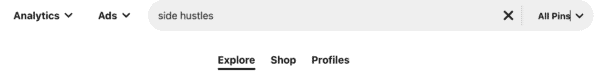
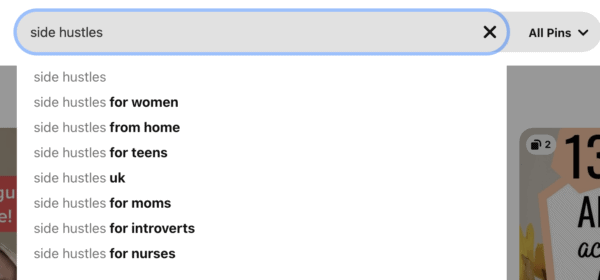
4. Using tiny fonts on your pins
5. Using bright fonts on bright backgrounds
6. Focusing on monthly views
I remember how I used to do fist pumps when I reached a certain amount of monthly views.
7. Not having a business strategy at all

8. Having unrealistic expectations : Pinterest is a long game
9. Pinning your content over and over again and appearing spammy
10. Not employing Pinterest SEO fully
11. Pinning more of other people’s content than yours
12. Having a rigid Pinterest strategy-update it regularly to win at Pinterest

13. Writing super boring pin copy: nobody cares if you don’t intrigue them
Final Takeaway
Are you guilty of any of the Pinterest mistakes above? If so, comment below to tell me what you plan to do to correct them!


